• "Process Stats" (ProcsStats) is in the configuration section for developers on the Android 4.4 KitKat. When access to Settings > Developer options > Process Stats, we will have the ability to track what applications and services are operated, frequency of runs cost how many time, the highest RAM capacity and the average of RAM capacity that they used.
• When you see an app that takes up more RAM, you can turn it off manually by selecting the app to close, press the button "Force stop".
• You can also select the menu button > Stats type to view statistics on the extent of RAM consumed of softwares that runs underground (background), run "floating" (foreground) or run as a process in the cache (cache).
• Note: If you haven't seen Developer Options:
you go to Settings > About phone/tablet > touches on the Build Number from 5 to 7 times repeatedly.
• Note: some machines use ROM cook may haven't ART and to enabling it can render the system and applications encountered critical error because it's only in the test stage. You should read more articles about Android Runtime before trying to upgrade to ART .
Translate from Duy Luan's post <tinhte.vn>
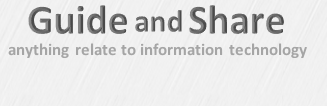







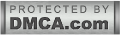
0 comments:
Post a Comment