• Almost all laptop cannot use LIQUIFY, especially laptop use ATI graphic card. Some PC do not use removable card also are similar error, you should uninstall and reinstall PTS
( before installing, i recommend you turn off the antivirus soft - windows defender)
• YOU MAKE SURE THAT YOUR COMPUTER HAS INSTALLED CORRECT DRIVER FOR YOUR OPERATING SYSTEM (NOTE: DRIVER FOR 32 BIT AND 64 BIT OS)
• Step 1:
1.1. From main interface, pressing Ctrl + K to open the interface Preferences.
1.2. From the left panel of Preferences window select Perfomance
1.3. uncheck box "Use Graphic Processor"
1.4. Restart PTS ---> Open any photo and try to use LIQUIFY (Ctrl + Shilft + X)
• IF STEP 1 DOES NOT SUCCESS, YOU BACK TO STEP 1 (SECTION 1.3) CHECK "Use Graphic Processor" AND GO TO STEP 2.
2.2. The Catlyst control Center window appears, you click Select Recent Applications .
Step 2.
2.1. Right click on Desktop screen select Configure Switchable Graphics
This is the category for activity conversion between VGA removable and VGA onboard for Laptops to save power battery and durability for the Card. For the softs does not need to process in high level graphics then it will switch back to normal mode or using the onboard VGA automatically.
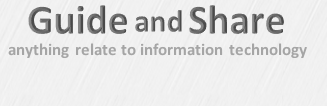


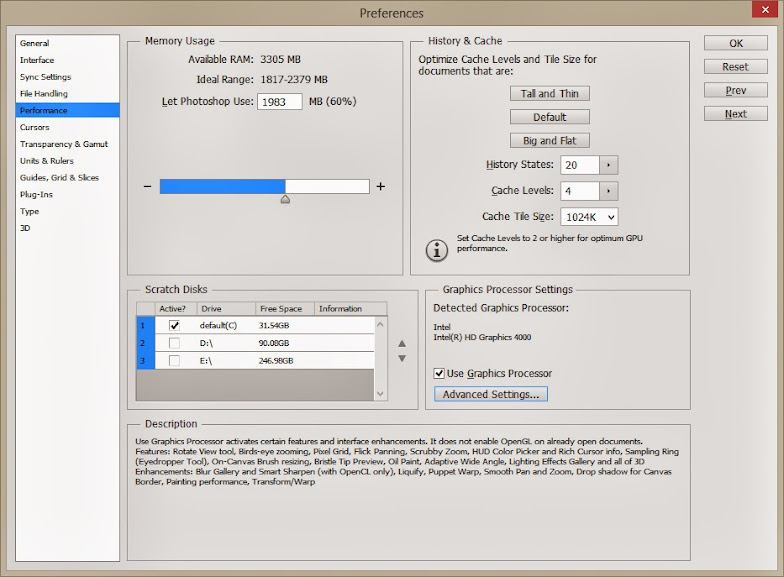







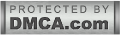
0 comments:
Post a Comment